1
Windows Vista Forum / Re: Software installation;registry access
« am: 14. Mai 2008, 18:44:22 »
Hab die Antwort nicht hier bekommen, sondern bei administrator.de, siehe
http://www.administrator.de/index.php?content=19201d845ce876a0f4939b7c01c59642
Die Logik erschließt sich mir nach wie vor nicht, habs halt einfach gemacht wie dort
beschrieben. Entschuldigt vielmals, wenn ich Euch mit meinem Englisch geärgert habe,
bin halt neu hier. Haut rein.
http://www.administrator.de/index.php?content=19201d845ce876a0f4939b7c01c59642
Die Logik erschließt sich mir nach wie vor nicht, habs halt einfach gemacht wie dort
beschrieben. Entschuldigt vielmals, wenn ich Euch mit meinem Englisch geärgert habe,
bin halt neu hier. Haut rein.

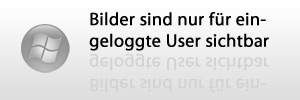 I've done a screenshot;Don't know how to
I've done a screenshot;Don't know how to